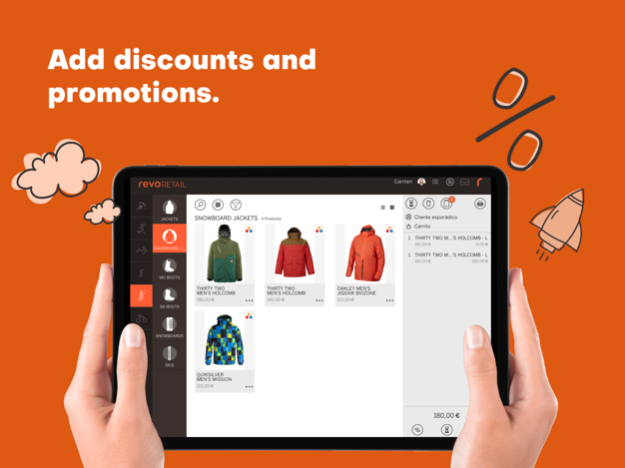Version History
Here you can find the changelog of Revo RETAIL: Retail POS since it was posted on our website on 2016-11-07.
The latest version is 2.4.1 and it was updated on soft112.com on 19 April, 2024.
See below the changes in each version:
version 2.4.1
posted on 2024-04-10
Apr 10, 2024
Version 2.4.1
#### IMPROVEMENTS:
- The following improvement has been added:
Integration with Global Blue Tax Free
version 2.4
posted on 2024-03-13
Mar 13, 2024
Version 2.4
#### IMPROVEMENTS:
- The following improvement has been added:
Integration with Comercia Global Payments
version 2.3.3
posted on 2024-02-15
Feb 15, 2024
Version 2.3.3
#### IMPROVEMENTS:
**The following improvements have been added:**
- **External Payments**
In order to optimize our processes, we have made modifications to the handling of some payments to avoid potential data inconsistencies. From now on, payments made through mPos, iZettle, PMS charges, gift cards, vouchers, and credits cannot be modified. If necessary, corresponding refunds must be processed to correct errors when closing a ticket.
- **Automatic Saving of Changes**
We have implemented a functionality that allows the current ticket state to be saved automatically when closing the application.
- **Enhanced Refund Options**
You now have two options for refunds: automatic refunds will generate a credit note using the original payment method, while manual refunds allow you to choose the most suitable payment method.
- **Integration with OHIP**
We are pleased to announce that we have added integration with [OHIP](https://www.oracle.com/hospitality/integration-platform/), which will improve the user experience.
- **Compliance with NF525 Standard**
We have implemented improvements to ensure compliance with the NF525 standard in France.
#### BUG FIXES:
- Bug fixes and performance improvements.
version 2.3.2
posted on 2023-12-07
Dec 7, 2023
Version 2.3.2
#### IMPROVEMENTS:
**The following improvements have been added:**
- **External Payments**
In order to optimize our processes, we have made modifications to the handling of some payments to avoid potential data inconsistencies. From now on, payments made through mPos, iZettle, PMS charges, gift cards, vouchers, and credits cannot be modified. If necessary, corresponding refunds must be processed to correct errors when closing a ticket.
- **Automatic Saving of Changes**
We have implemented a functionality that allows the current ticket state to be saved automatically when closing the application.
- **Enhanced Refund Options**
You now have two options for refunds: automatic refunds will generate a credit note using the original payment method, while manual refunds allow you to choose the most suitable payment method.
- **Integration with OHIP**
We are pleased to announce that we have added integration with [OHIP](https://www.oracle.com/hospitality/integration-platform/), which will improve the user experience.
- **Compliance with NF525 Standard**
We have implemented improvements to ensure compliance with the NF525 standard in France.
#### BUG FIXES:
- Bug fixes and performance improvements.
version 2.3.1
posted on 2023-08-16
Aug 16, 2023
Version 2.3.1
#### IMPROVEMENTS:
**The following improvements have been added:**
- **External Payments**
In order to optimize our processes, we have made modifications to the handling of some payments to avoid potential data inconsistencies. From now on, payments made through mPos, iZettle, PMS charges, gift cards, vouchers, and credits cannot be modified. If necessary, corresponding refunds must be processed to correct errors when closing a ticket.
- **Automatic Saving of Changes**
We have implemented a functionality that allows the current ticket state to be saved automatically when closing the application.
- **Enhanced Refund Options**
You now have two options for refunds: automatic refunds will generate a credit note using the original payment method, while manual refunds allow you to choose the most suitable payment method.
- **Integration with OHIP**
We are pleased to announce that we have added integration with [OHIP](https://www.oracle.com/hospitality/integration-platform/), which will improve the user experience.
- **Compliance with NF525 Standard**
We have implemented improvements to ensure compliance with the NF525 standard in France.
#### BUG FIXES:
- Fixed bugs and improved performance.
version 2.3
posted on 2023-07-25
Jul 25, 2023
Version 2.3
#### IMPROVEMENTS:
**The following improvements have been added:**
- **External Payments**
In order to optimize our processes, we have made modifications to the handling of some payments to avoid potential data inconsistencies. From now on, payments made through mPos, iZettle, PMS charges, gift cards, vouchers, and credits cannot be modified. If necessary, corresponding refunds must be processed to correct errors when closing a ticket.
- **Automatic Saving of Changes**
We have implemented a functionality that allows the current ticket state to be saved automatically when closing the application.
- **Enhanced Refund Options**
You now have two options for refunds: automatic refunds will generate a credit note using the original payment method, while manual refunds allow you to choose the most suitable payment method.
- **Integration with OHIP**
We are pleased to announce that we have added integration with [OHIP](https://www.oracle.com/hospitality/integration-platform/), which will improve the user experience.
- **Compliance with NF525 Standard**
We have implemented improvements to ensure compliance with the NF525 standard in France.
#### BUG FIXES:
- Fixed bugs and improved performance.
version 2.2.4
posted on 2023-04-25
Apr 25, 2023
Version 2.2.4
### NEW FEATURES:
** The following options have been added:
- Grouping of 2x1 promotions by categories, products, and products with variants
Now you can group the promotions to decide how the 2x1 is going to be applied.
- Printing a gift receipt
Now you have two options to print a gift receipt without product amounts:
· partially with some of the products that are part of the ticket.
· completely with all the products that are part of the ticket.
- Viewing external images
External images of products are shown through links added from the import tool, or via the Revo RETAIL API.
- Linking a barcode to a product from the app
Now you can add a barcode to a product sheet from the app, without having to access the back-office.
- Correction of erroneous partial payments at the moment
Now you have a list of payments available on the billing screen, which allows you to eliminate an erroneous partial payment very easily and instantly, without having to do it once the entire ticket has been paid.
** The following options have been improved:
- Application of promotions
Now, every time a product is added or removed from the ticket, all promotions are recalculated to improve and optimize the process.
- Improvement in returns
The product return process has been improved and is now easier and more intuitive.
- Visualization of the variants in the app
The display of variants has been expanded to more characters in the app.
- Enhanced application security
A new improvement has been added to the security of the application, preventing its execution on "rooted" devices (devices with a super-administrator user).
### INTEGRATIONS:
- Integration with Zebra GK420 Label Printer: A new integration has been added to print labels with the Zebra GK420 Ethernet model.
- New Zebra Label Formats: Revo RETAIL compatible label formats have been added for printing on Zebra printers. The added measurements are: 2.5 x 1 cm, 4 x 2.5 cm and 5 x 1.1 cm.
- Gift card printing: Gift card printing on Star mC-Print3, Star 654 and Epson iHub printers has been improved.
- French Certification in Revo RETAIL menu: A new option has been added to the Revo RETAIL menu for accounts using French certification. There is mandatory information regarding the certification number and category.
- Records in French certification: New records have been added to expand the information kept for compliance with the French standard NF525.
### BUG FIXES:
- Bug Fixes & Performance Improvements
**** More information
- Related information at the next link: https://support.revo.works/en/articles/615
version 2.2.3
posted on 2023-01-12
Jan 12, 2023
Version 2.2.3
### NEW FEATURES:
** The following options have been added:
- Grouping of 2x1 promotions by categories, products, and products with variants
Now you can group the promotions to decide how the 2x1 is going to be applied.
- Printing a gift receipt
Now you have two options to print a gift receipt without product amounts:
· partially with some of the products that are part of the ticket.
· completely with all the products that are part of the ticket.
- Viewing external images
External images of products are shown through links added from the import tool, or via the Revo RETAIL API.
- Linking a barcode to a product from the app
Now you can add a barcode to a product sheet from the app, without having to access the back-office.
- Correction of erroneous partial payments at the moment
Now you have a list of payments available on the billing screen, which allows you to eliminate an erroneous partial payment very easily and instantly, without having to do it once the entire ticket has been paid.
** The following options have been improved:
- Application of promotions
Now, every time a product is added or removed from the ticket, all promotions are recalculated to improve and optimize the process.
- Improvement in returns
The product return process has been improved and is now easier and more intuitive.
- Visualization of the variants in the app
The display of variants has been expanded to more characters in the app.
- Enhanced application security
A new improvement has been added to the security of the application, preventing its execution on "rooted" devices (devices with a super-administrator user).
### INTEGRATIONS:
- Integration with Zebra GK420 Label Printer: A new integration has been added to print labels with the Zebra GK420 Ethernet model.
- New Zebra Label Formats: Revo RETAIL compatible label formats have been added for printing on Zebra printers. The added measurements are: 2.5 x 1 cm, 4 x 2.5 cm and 5 x 1.1 cm.
- Gift card printing: Gift card printing on Star mC-Print3, Star 654 and Epson iHub printers has been improved.
- French Certification in Revo RETAIL menu: A new option has been added to the Revo RETAIL menu for accounts using French certification. There is mandatory information regarding the certification number and category.
- Records in French certification: New records have been added to expand the information kept for compliance with the French standard NF525.
### BUG FIXES:
- Bug Fixes & Performance Improvements
**** More information
- Related information at the next link: https://support.revo.works/en/articles/579
version 2.0
posted on 2021-12-09
Dec 9, 2021 Version 2.0
### NEW FEATURES:
** The following options have been added:
- Grouping of 2x1 promotions by categories, products, and products with variants
Now you can group the promotions to decide how the 2x1 is going to be applied.
- Printing a gift receipt
Now you have two options to print a gift receipt without product amounts:
· partially with some of the products that are part of the ticket.
· completely with all the products that are part of the ticket.
- Viewing external images
External images of products are shown through links added from the import tool, or via the Revo RETAIL API.
- Linking a barcode to a product from the app
Now you can add a barcode to a product sheet from the app, without having to access the back-office.
- Correction of erroneous partial payments at the moment
Now you have a list of payments available on the billing screen, which allows you to eliminate an erroneous partial payment very easily and instantly, without having to do it once the entire ticket has been paid.
** The following options have been improved:
- Application of promotions
Now, every time a product is added or removed from the ticket, all promotions are recalculated to improve and optimize the process.
- Improvement in returns
The product return process has been improved and is now easier and more intuitive.
- Visualization of the variants in the app
The display of variants has been expanded to more characters in the app.
- Enhanced application security
A new improvement has been added to the security of the application, preventing its execution on "rooted" devices (devices with a super-administrator user).
### INTEGRATIONS:
- Integration with Zebra GK420 Label Printer: A new integration has been added to print labels with the Zebra GK420 Ethernet model.
- New Zebra Label Formats: Revo RETAIL compatible label formats have been added for printing on Zebra printers. The added measurements are: 2.5 x 1 cm, 4 x 2.5 cm and 5 x 1.1 cm.
- Gift card printing: Gift card printing on Star mC-Print3, Star 654 and Epson iHub printers has been improved.
- French Certification in Revo RETAIL menu: A new option has been added to the Revo RETAIL menu for accounts using French certification. There is mandatory information regarding the certification number and category.
- Records in French certification: New records have been added to expand the information kept for compliance with the French standard NF525.
### BUG FIXES:
- Bug Fixes & Performance Improvements
**** More information
- Related information at the next link: https://support.revo.works/en/articles/470
version 1.5.1
posted on 2020-10-05
5 Oct 2020 Version 1.5.1
### Features
- An option has been added to return the entirety of a gift card.
- A permission has been added to access the device settings.
- The documents' module has been redone to allow conversion between documents. Always in the budget - customer order - delivery note - invoice sense. That is, the budget can be converted to customer order, delivery note and invoice, but a delivery note can only be converted to invoice.
- You can now delete the quotes / sales orders and delivery notes.
- Added option to add payments on documents. The option must be activated and configured in the BackOffice.
- Now you can create an invoice for several delivery notes.
- Discounts can now be applied to individual products as well.
- Now you can see the stock of several products at once from the search engine.
- The functionality of the Bonuses has been added.
- Bonuses can be converted to a gift card.
- Returns are now registered and a product will not be returned more than once.
- Promotions of the type: 2x1, rate (substitute for sales), Combo and Conditional have been added.
- Now you can put the name of the Bluetooth printer in the IP field of the printer settings.
- Added support for Epson Bluetooth printers.
- Added integration with Star Micronics customer facing display. Compatible with mPOP and MC30 models.
- Now with iZettle, transaction receipts can be printed.
- Spanish, Catalan and French translations have been added and improved.
- Standard NF525 for France has been added
### Bug Fixes
- Now when opening the app, the worker's pin will be requested.
- When creating an invoice from a delivery note, it takes into account the current date.
- Now a customer order with an associated payment, you can convert to an invoice without losing the previously applied payment.
- The following bugs have been fixed:
- when synchronizing when changing workers.
- with the gift card payment method.
- in the GetTotal function of mPOS.
- in the KPIs when the payment method was changed in already closed tickets.
- when two devices had downloaded the same ticket.
- when trying to make a payment on a document and the configuration did not exist in the Back Office.
- In the client file the client groups to which they belonged were not displayed properly.
- When closing a ticket with a gift card, the payment method applied was not correct and the ticket did not close automatically.
- when wanting to consult the credit of a client in Offline.
- in the order of the articles in the search engine.
- when reprinting an invoice.
- when collecting a ticket with a gift card and later eliminating it, the balance was not recovered.
- When logging in offline, an error message appeared that blocked the user's PIN request.
- When adding products to a ticket with an assigned customer and rates, these were not applied correctly.
- in the order in which it was shown in the sales orders. Now the most recent appears first in the list.
- when duplicating a document that contains payments.
- in the payment screen, it allowed to eliminate the products and close it with none.
- occasional error at the end of a presence.
- When making a total return of a gift card, the current shift was not taken into account.
version 1.5.1
posted on 2020-10-05
Oct 5, 2020 Version 1.5.1
### Features
- An option has been added to return the entirety of a gift card.
- A permission has been added to access the device settings.
- The documents' module has been redone to allow conversion between documents. Always in the budget - customer order - delivery note - invoice sense. That is, the budget can be converted to customer order, delivery note and invoice, but a delivery note can only be converted to invoice.
- You can now delete the quotes / sales orders and delivery notes.
- Added option to add payments on documents. The option must be activated and configured in the BackOffice.
- Now you can create an invoice for several delivery notes.
- Discounts can now be applied to individual products as well.
- Now you can see the stock of several products at once from the search engine.
- The functionality of the Bonuses has been added.
- Bonuses can be converted to a gift card.
- Returns are now registered and a product will not be returned more than once.
- Promotions of the type: 2x1, rate (substitute for sales), Combo and Conditional have been added.
- Now you can put the name of the Bluetooth printer in the IP field of the printer settings.
- Added support for Epson Bluetooth printers.
- Added integration with Star Micronics customer facing display. Compatible with mPOP and MC30 models.
- Now with iZettle, transaction receipts can be printed.
- Spanish, Catalan and French translations have been added and improved.
- Standard NF525 for France has been added
### Bug Fixes
- Now when opening the app, the worker's pin will be requested.
- When creating an invoice from a delivery note, it takes into account the current date.
- Now a customer order with an associated payment, you can convert to an invoice without losing the previously applied payment.
- The following bugs have been fixed:
- when synchronizing when changing workers.
- with the gift card payment method.
- in the GetTotal function of mPOS.
- in the KPIs when the payment method was changed in already closed tickets.
- when two devices had downloaded the same ticket.
- when trying to make a payment on a document and the configuration did not exist in the Back Office.
- In the client file the client groups to which they belonged were not displayed properly.
- When closing a ticket with a gift card, the payment method applied was not correct and the ticket did not close automatically.
- when wanting to consult the credit of a client in Offline.
- in the order of the articles in the search engine.
- when reprinting an invoice.
- when collecting a ticket with a gift card and later eliminating it, the balance was not recovered.
- When logging in offline, an error message appeared that blocked the user's PIN request.
- When adding products to a ticket with an assigned customer and rates, these were not applied correctly.
- in the order in which it was shown in the sales orders. Now the most recent appears first in the list.
- when duplicating a document that contains payments.
- in the payment screen, it allowed to eliminate the products and close it with none.
- occasional error at the end of a presence.
- When making a total return of a gift card, the current shift was not taken into account.
version 1.5
posted on 2020-06-17
Jun 17, 2020 Version 1.5
### Features
- An option has been added to return the entirety of a gift card.
- A permission has been added to access the device settings.
- The documents' module has been redone to allow conversion between documents. Always in the budget - customer order - delivery note - invoice sense. That is, the budget can be converted to customer order, delivery note and invoice, but a delivery note can only be converted to invoice.
- You can now delete the quotes / sales orders and delivery notes.
- Added option to add payments on documents. The option must be activated and configured in the BackOffice.
- Now you can create an invoice for several delivery notes.
- Discounts can now be applied to individual products as well.
- Now you can see the stock of several products at once from the search engine.
- The functionality of the Bonuses has been added.
- Bonuses can be converted to a gift card.
- Returns are now registered and a product will not be returned more than once.
- Promotions of the type: 2x1, rate (substitute for sales), Combo and Conditional have been added.
- Now you can put the name of the Bluetooth printer in the IP field of the printer settings.
- Added support for Epson Bluetooth printers.
- Added integration with Star Micronics customer facing display. Compatible with mPOP and MC30 models.
- Now with iZettle, transaction receipts can be printed.
- Spanish, Catalan and French translations have been added and improved.
- Standard NF525 for France has been added
### Bug Fixes
- Now when opening the app, the worker's pin will be requested.
- When creating an invoice from a delivery note, it takes into account the current date.
- Now a customer order with an associated payment, you can convert to an invoice without losing the previously applied payment.
- The following bugs have been fixed:
- when synchronizing when changing workers.
- with the gift card payment method.
- in the GetTotal function of mPOS.
- in the KPIs when the payment method was changed in already closed tickets.
- when two devices had downloaded the same ticket.
- when trying to make a payment on a document and the configuration did not exist in the Back Office.
- In the client file the client groups to which they belonged were not displayed properly.
- When closing a ticket with a gift card, the payment method applied was not correct and the ticket did not close automatically.
- when wanting to consult the credit of a client in Offline.
- in the order of the articles in the search engine.
- when reprinting an invoice.
- when collecting a ticket with a gift card and later eliminating it, the balance was not recovered.
- When logging in offline, an error message appeared that blocked the user's PIN request.
- When adding products to a ticket with an assigned customer and rates, these were not applied correctly.
- in the order in which it was shown in the sales orders. Now the most recent appears first in the list.
- when duplicating a document that contains payments.
- in the payment screen, it allowed to eliminate the products and close it with none.
- occasional error at the end of a presence.
- When making a total return of a gift card, the current shift was not taken into account.
version 1.4.2
posted on 2018-11-27
Nov 27, 2018 Version 1.4.2
This release is a small update that brings along a few fixes and performance improvements.
version 1.1.1
posted on 2016-09-02
version 1.5.1
posted on 1970-01-01
2020년 10월 5일 Version 1.5.1
### Features
- An option has been added to return the entirety of a gift card.
- A permission has been added to access the device settings.
- The documents' module has been redone to allow conversion between documents. Always in the budget - customer order - delivery note - invoice sense. That is, the budget can be converted to customer order, delivery note and invoice, but a delivery note can only be converted to invoice.
- You can now delete the quotes / sales orders and delivery notes.
- Added option to add payments on documents. The option must be activated and configured in the BackOffice.
- Now you can create an invoice for several delivery notes.
- Discounts can now be applied to individual products as well.
- Now you can see the stock of several products at once from the search engine.
- The functionality of the Bonuses has been added.
- Bonuses can be converted to a gift card.
- Returns are now registered and a product will not be returned more than once.
- Promotions of the type: 2x1, rate (substitute for sales), Combo and Conditional have been added.
- Now you can put the name of the Bluetooth printer in the IP field of the printer settings.
- Added support for Epson Bluetooth printers.
- Added integration with Star Micronics customer facing display. Compatible with mPOP and MC30 models.
- Now with iZettle, transaction receipts can be printed.
- Spanish, Catalan and French translations have been added and improved.
- Standard NF525 for France has been added
### Bug Fixes
- Now when opening the app, the worker's pin will be requested.
- When creating an invoice from a delivery note, it takes into account the current date.
- Now a customer order with an associated payment, you can convert to an invoice without losing the previously applied payment.
- The following bugs have been fixed:
- when synchronizing when changing workers.
- with the gift card payment method.
- in the GetTotal function of mPOS.
- in the KPIs when the payment method was changed in already closed tickets.
- when two devices had downloaded the same ticket.
- when trying to make a payment on a document and the configuration did not exist in the Back Office.
- In the client file the client groups to which they belonged were not displayed properly.
- When closing a ticket with a gift card, the payment method applied was not correct and the ticket did not close automatically.
- when wanting to consult the credit of a client in Offline.
- in the order of the articles in the search engine.
- when reprinting an invoice.
- when collecting a ticket with a gift card and later eliminating it, the balance was not recovered.
- When logging in offline, an error message appeared that blocked the user's PIN request.
- When adding products to a ticket with an assigned customer and rates, these were not applied correctly.
- in the order in which it was shown in the sales orders. Now the most recent appears first in the list.
- when duplicating a document that contains payments.
- in the payment screen, it allowed to eliminate the products and close it with none.
- occasional error at the end of a presence.
- When making a total return of a gift card, the current shift was not taken into account.
version 1.5
posted on 1970-01-01
2020年6月17日 Version 1.5
### Features
- An option has been added to return the entirety of a gift card.
- A permission has been added to access the device settings.
- The documents' module has been redone to allow conversion between documents. Always in the budget - customer order - delivery note - invoice sense. That is, the budget can be converted to customer order, delivery note and invoice, but a delivery note can only be converted to invoice.
- You can now delete the quotes / sales orders and delivery notes.
- Added option to add payments on documents. The option must be activated and configured in the BackOffice.
- Now you can create an invoice for several delivery notes.
- Discounts can now be applied to individual products as well.
- Now you can see the stock of several products at once from the search engine.
- The functionality of the Bonuses has been added.
- Bonuses can be converted to a gift card.
- Returns are now registered and a product will not be returned more than once.
- Promotions of the type: 2x1, rate (substitute for sales), Combo and Conditional have been added.
- Now you can put the name of the Bluetooth printer in the IP field of the printer settings.
- Added support for Epson Bluetooth printers.
- Added integration with Star Micronics customer facing display. Compatible with mPOP and MC30 models.
- Now with iZettle, transaction receipts can be printed.
- Spanish, Catalan and French translations have been added and improved.
- Standard NF525 for France has been added
### Bug Fixes
- Now when opening the app, the worker's pin will be requested.
- When creating an invoice from a delivery note, it takes into account the current date.
- Now a customer order with an associated payment, you can convert to an invoice without losing the previously applied payment.
- The following bugs have been fixed:
- when synchronizing when changing workers.
- with the gift card payment method.
- in the GetTotal function of mPOS.
- in the KPIs when the payment method was changed in already closed tickets.
- when two devices had downloaded the same ticket.
- when trying to make a payment on a document and the configuration did not exist in the Back Office.
- In the client file the client groups to which they belonged were not displayed properly.
- When closing a ticket with a gift card, the payment method applied was not correct and the ticket did not close automatically.
- when wanting to consult the credit of a client in Offline.
- in the order of the articles in the search engine.
- when reprinting an invoice.
- when collecting a ticket with a gift card and later eliminating it, the balance was not recovered.
- When logging in offline, an error message appeared that blocked the user's PIN request.
- When adding products to a ticket with an assigned customer and rates, these were not applied correctly.
- in the order in which it was shown in the sales orders. Now the most recent appears first in the list.
- when duplicating a document that contains payments.
- in the payment screen, it allowed to eliminate the products and close it with none.
- occasional error at the end of a presence.
- When making a total return of a gift card, the current shift was not taken into account.